Validate a New Listing (For Agents)
Part IV, Section 44 of the Estate Agent Act 2010 governs the Estate Agency Agreements prescribed by Council for Estate Agencies (CEA). For an agent to post a listing on SRX, the agent and his estate agency must be licensed with CEA and complete the appropriate Estate Agency Agreement.
There are two ways to complete an Estate Agency Agreement: (a) Electronic Option or (b) Hardcopy Option.
(a) Electronic Option
The most convenient method is to use the eSubmit Listing™ feature found in Agent Connect TM. This method is available to both SRX and non-SRX agents. After completing the electronic form, a PDF of the digitally signed CEA form will be sent to your email address. For SRX agents, the same PDF copy will automatically be sent to your estate agent and there will be no need for manual submission.
How to submit an electronic Estate Agency Agreement
- Go to Agent Connect™app
- Select eSubmit Listing
- Select My Exclusives >> 'Submit Exclusive' button
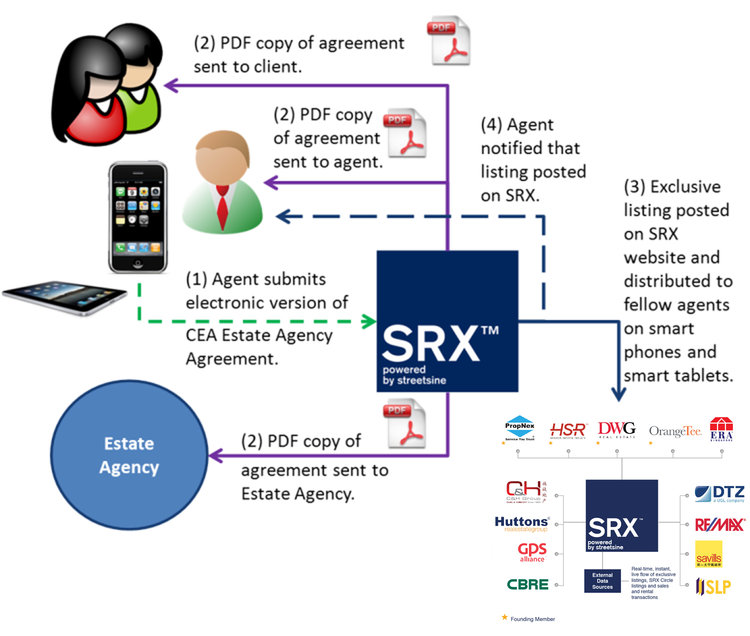
(b) Hardcopy Option
Alternatively, if your estate agency is an SRX Member Company, you can submit a hardcopy of the Estate Agency Agreement to your agency. Your agent administrator will upload the form into your agency's internal IT system which, in turn, will transmit the listing to SRX so it can be posted on the SRX website. Please note that non-SRX agents do not have the Hardcopy Option.